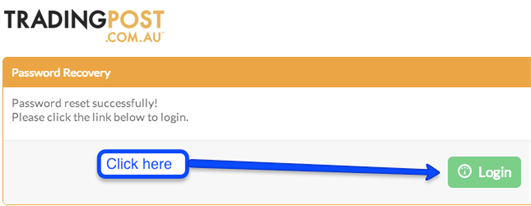Password Reset Process
This process will allow you to reset your password. Click on "Forgotten your password".
You will automatically go to this screen.
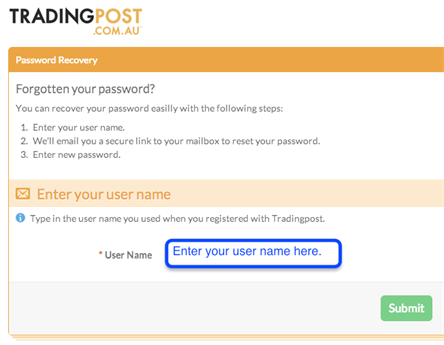
Enter your user name and click the submit button.
The system will automatically send you an email. Open the email and click on the link (links are in blue text). See below.
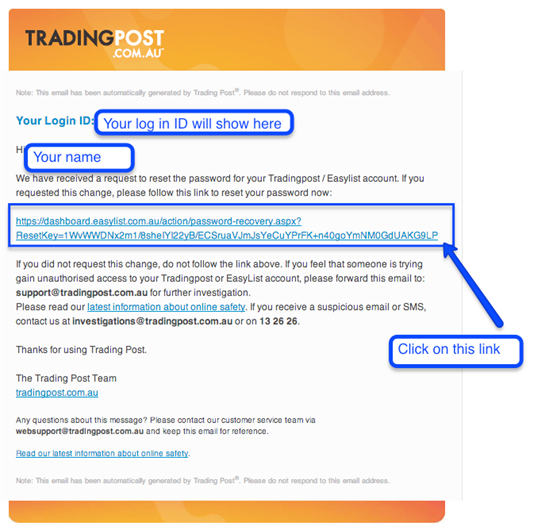
The system will then automatically take you to the new password screen. You will need to type the new password in the box and then confirm it by typing it in another box. See below.
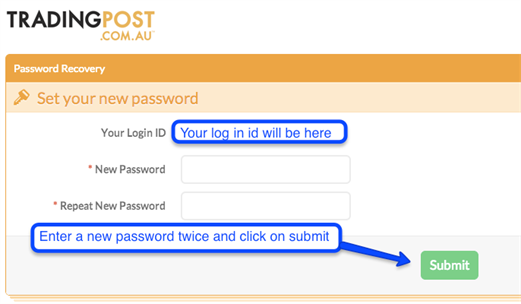
Your Password will be changed and you will see this message. Click on the log in button and you will be able to log on using your user name and new password.